I’m sure you know there are clubs out there that re-sell WordPress products at a far lower cost than their original source. This post is not about that being right or wrong via the GPL, nor is it about the morality.
This post is about responsibility.
In my home office hangs a poster “Flynn Lives” which I have to constantly remind me “I fight for the users.” It’s a nerd level joke most of my fellow developers and support gurus get, but many people I help would not understand the point. My job, as a WordPress Support Guru, is to help people. This is simple, straightforward, and obvious.
My other job, though, is to make their lives easier and better. It’s my responsibility, when I write code, to make it do something to make someone’s life easier. Even if the only person it helps is me, the point is that someone is being helped. If it’s just me, it’s really easy to support myself. “Hey, Ipstenu, you know this broke?” “Yeah, added to my list!” But when it’s someone else, how does that change?
I firmly believe there’s an expectation of support with all plugins and themes hosted in the WordPress.org repository. Period. That means, yes, I have code I don’t put up there because I don’t care to support it. But I know that expectation puts responsibility on me as more than just “Someone who writes code.” I can’t just write code, drop it into the world, and never support it.
“But Ipstenu,” I hear you say. “Isn’t that what WordPress.org does? It just dumps WP into the world. I never see the devs in the forums!”
You’re not WordPress.org. You’re not that big, that complex, and that intricate. Unless you’re BuddyPress-levels of plugins, and you’ll notice they have support forums. Instead of directly supporting WP, the core devs of WordPress who are dedicated to WordPress have people like me, who traipse about the forums and help. And when I see broken things, I either take it to trac or help the person who found it do so. My determining line is “Can I fix it? Okay, I’ll trac it and patch it.” If I can’t, I help them. Low hanging fruit.
The point here is that all this wonderful software came with a responsibility to make it great and help people. What does this have to do with sites like those Justice League Clubs that offer cheap/free versions of pay-wall’d software? They’re not helping you.
 Oh, in the short term they’re helping you by giving you something for free. They’re getting you further in your site development than ever before. However that help ends at the provisioning level, because you aren’t paying for support from these resellers, you’re paying for product. That’s okay, so long as you know what you’re paying for, and a lot of people don’t. If people did know what they were paying for, they wouldn’t use nulled themes with base64 backdoors in them.
Oh, in the short term they’re helping you by giving you something for free. They’re getting you further in your site development than ever before. However that help ends at the provisioning level, because you aren’t paying for support from these resellers, you’re paying for product. That’s okay, so long as you know what you’re paying for, and a lot of people don’t. If people did know what they were paying for, they wouldn’t use nulled themes with base64 backdoors in them.
The ethics and morals of reselling someone else’s work aren’t at play here. Yours are yours, mine are mine, and that’s just fine. What is at play is what are we paying for, what are we providing, and what are we devaluing when we resell someone else’s product?
Devaluing is the easier one. People sell products at cost in order to make money. It’s simple. I work for a company that sells space on a computer and world wide availability from anyone to that space. We sell it at a price that allows us to make money, but also that allows us to hire amazing people like me who work on WordPress, write some of the code, test it, and otherwise spend all this time on WordPress, just because it’s software you use!
The value of the product is, again, not just in the product, but in the service. And the service is more than just access and accessibility, but also in the support you get. No matter what people think, we aren’t just rolling around in money and laughing at you. We reinvest that money in ourselves, our hardware, the software (some of which we give to you). But what we always do is support that. Sometimes the support isn’t what you want to hear, but we do our best to solve problems, or explain why we can’t.
So what are you paying for? Support! In the end, you’re pretty much always paying for support. You buy Microsoft Office and you don’t get the kind of support you get with WordPress, but you pay a lot more money. Where’s the support? When Word crashes, it sends (or asks you if it can send) a report back. That report gets noticed and acted on so that if it’s solvable, it’s solved. The next upgrade you get has a patch, and that crash doesn’t happen again. That’s support!
You can also get actual support from Microsoft (though I know of no one who’s done so). They have people who write fantastic help docs and who monitor their forums and twitter. If you took Word (let’s pretend that was legal) and resold it, would you have all that?
But that’s a quite extreme example. WordPress plugins are significantly smaller in scale than MS Office. So why is Office (and Adobe Photoshop etc) so expensive if they don’t give you half the help that the free WordPress product does? There are a lot of reasons. Patents and copyright are expensive, and frankly we’re all willing to pay for it. When Apple dropped the price of the new OS down from hundreds to $25, we were all suspicious. When it became free, we flipped out.
But Apple wisely noted that making us pay that much money wasn’t helping them as much as it might. Free gives you a certain brand loyalty because we get to try before we buy. And we will buy those apps and those app add-ons (though I don’t fully approve of games that force you to pay to play all the time). We buy them because after we get the base product for free, we see the real value in the cost of the other products and we’ll pay for them willingly. Apple takes responsibility for their free software in interesting ways. We have to pay for assistance (most of us via the Genius Bar). And in the WordPress ecosystem, that too is what you pay for. The help.
 So back to this whole “I’ll take your paid software and give it away” thing.
So back to this whole “I’ll take your paid software and give it away” thing.
What are we paying for? I’ve heard tell that ‘Paying for support’ is a rip off. So is paying for documentation. I can see why some people balk at paying $25 a year for ‘support’ they may not ever need, and I’ve seen some companies work by letting you pay per-ticket. Though that makes people feel like you’re nickel-and-diming them, and I do agree it can come across that way. And yet that support which they so casually toss aside like an old shoe is where these free-software-clubs fall down.
There is one club that says they will support all the plugins they re-host. Many of us are suspect at the possibility of that actually working well, though given the odds of how small their sales will be to start with, it may end up sustainable. The problem is that they’re not going to be patching upstream. They’ll fix your issue, and then when the real source pushes the next version, they get to reapply their patches. Strikes me as a lot of work.
Is the payment system for some WordPress plugins and themes broken? I don’t think so. I think it’s not optimal for the user nor for the developers just yet, but monetizing these things is still relatively young. There will be mistakes and bad choices along the way. Finding the balance between the freedom of the GPL and the desire to make a living is difficult.
The ultimate responsibility we have with WordPress is to give back. We give back with support and with improving things for everyone. If we’re just doing things for ourselves, after all, we don’t share them. Are these clubs failing in those responsibilities? Not yet. But all eyes will be on them if they do.





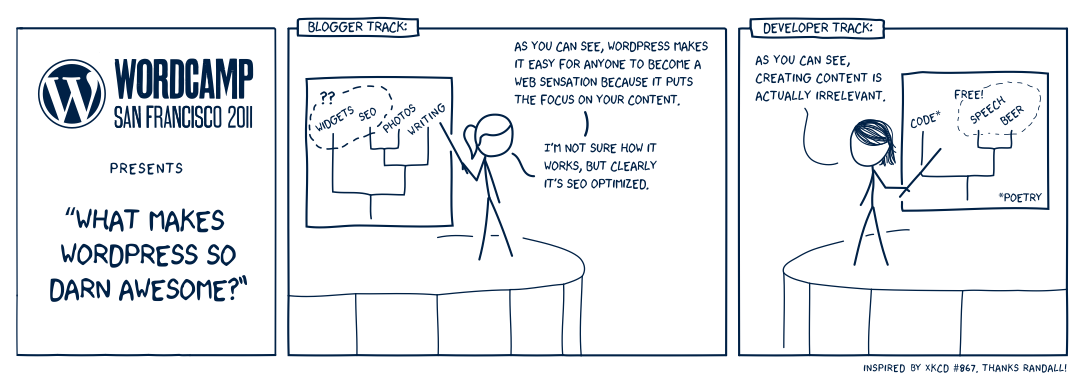
 Every time I hear about someone trying to find the quick and easy way around content creation, I shake my head. There isn’t a quick way, there isn’t an easy way, and there isn’t a simple way. Unless you like writing and think that it’s any of those things. But even then, you can’t just write and expect magic to happen. You have to write, and customize, and care, and water, and fertilize your website.
Every time I hear about someone trying to find the quick and easy way around content creation, I shake my head. There isn’t a quick way, there isn’t an easy way, and there isn’t a simple way. Unless you like writing and think that it’s any of those things. But even then, you can’t just write and expect magic to happen. You have to write, and customize, and care, and water, and fertilize your website.







 On production, you have your content makers be Editors. They edit the content live (because you trust them). If you want to be extra secure, lock down the server via IP rules. At the end of every day, run a reverse sync, where the staging DB’s posts and content are replaced by the live site’s, thus ensuring everyone has the ‘live’ data. Obviously you’d want to script in a serialization safe search/replace after every sync (and have an auto-backup taken before any messing about starts).
On production, you have your content makers be Editors. They edit the content live (because you trust them). If you want to be extra secure, lock down the server via IP rules. At the end of every day, run a reverse sync, where the staging DB’s posts and content are replaced by the live site’s, thus ensuring everyone has the ‘live’ data. Obviously you’d want to script in a serialization safe search/replace after every sync (and have an auto-backup taken before any messing about starts). Content isn’t just posts and pages. What if your ‘editors’ need to edit widgets?
Content isn’t just posts and pages. What if your ‘editors’ need to edit widgets?