I’ve gotten back into using Yoast SEO (I like to say, I don’t always use SEO plugins, but when I do I use Yoast), and I noticed they’d added integration with OnPage.org. Of course I did remember this being added to the plugin in general, having chatted about it with Yoast and his crew, but at the time it really didn’t seem like anything I needed.
Flash forward, and it’s 2016 and while I certainly can do all the things it takes to set up a site and make it’s SEO sing, a person can always learn more. So I set up an OnPage account and went to town.
Actually I stared at it.
You know how people say the WordPress dashboard can be overwhelming when you first look at it? Yeah, so was this. There were a lot of options. A lot of options. And a lot were sales things. Then there were a hundred pages of ‘metrics’ which I confess I didn’t understand what it fully meant. While I was still capable of churning out page after page of valuable content, and having context be my SEO queen, some of the nuances of what made pages ‘good’ to search engines was clearly being lost to me.
Like I said, a person can always learn more, so after feeling dejected at myself, I decided to sit and study up. How was I going to master all this and understand how to make my site better and the content more search engine friendly? I knew once I got people to the site, the content would be useful, but getting them there was the nature of advertising (something difficult to target when no one aims ads for lesbians) and word of mouth.
Thankfully OnPage has a tool Navigator, and once I started using it everything became clear. It walked me through the basics of setting up my site. It detected I used WordPress, it directed me to install an SEO plugin (Yoast of course) and then gave me step by step tasks to get those simple, basic wins.
The first 18 tasks were things I’d already done, like hooking up Google Analytics, signing up for Google and Bing Webmasters, submitting my sitemaps, etc etc.

And then I hit the section about Keyword Pages.

That confused me since I knew the page that the keyword “kima greggs” should point to is https://lezwatchtv.com/characters/kima-greggs/ (pretty obvious when you see it, right?). I clicked on the link to complete the task and was surprised.

The bottom part of the page was a list of pages on my site, and none of them was the right URL. Oh dear. I entered it in manually and hit save. That presented me with new tasks:
- Add the keyword
kima greggsin the meta title - Add the keyword
kima greggsin the meta description - Add the keyword
kima greggsto the content of your page - Add the keyword
kima greggsin the headlines (<h1>to<h6>)
And then there were a lot more which were pretty easy but those… Well those led me down a path that will be continued later.
The lesson to take here is that if you’re trying to figure out how to optimize SEO past the easy basics, OnPage can teach you about how you’re doing it wrong. It can teach you how to do it right. And eventually you can optimize things with the conscious understanding of why the code does what it does.















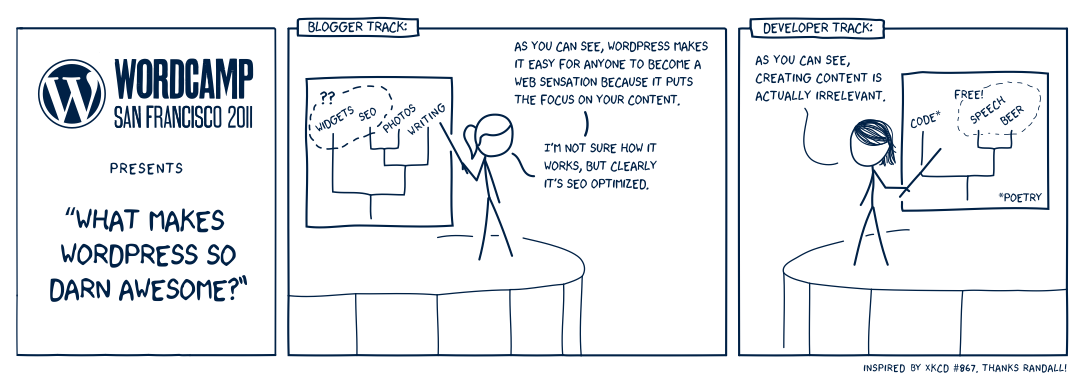
 Every time I hear about someone trying to find the quick and easy way around content creation, I shake my head. There isn’t a quick way, there isn’t an easy way, and there isn’t a simple way. Unless you like writing and think that it’s any of those things. But even then, you can’t just write and expect magic to happen. You have to write, and customize, and care, and water, and fertilize your website.
Every time I hear about someone trying to find the quick and easy way around content creation, I shake my head. There isn’t a quick way, there isn’t an easy way, and there isn’t a simple way. Unless you like writing and think that it’s any of those things. But even then, you can’t just write and expect magic to happen. You have to write, and customize, and care, and water, and fertilize your website.