 People who follow me on twitter know my frustration with my day job. It’s not that I hate my job, it’s that I hate when the rules get in the way of things. Over the last three years, we’ve grown from a simple ‘do this please’ directive to a behemoth of monitoring and oversight.
People who follow me on twitter know my frustration with my day job. It’s not that I hate my job, it’s that I hate when the rules get in the way of things. Over the last three years, we’ve grown from a simple ‘do this please’ directive to a behemoth of monitoring and oversight.
Here’s an example. We run standard installs at 3pm once a week. Tickets must have a start time of 3pm and an end time of 5pm. Thank you auditing. If they don’t, they must have secondary approval to give us the okay to go at a ‘non standard time.’
Now, there is a sane reason for this. We do the install at 3pm, but from 1 to 2pm, we do server maintenance, and from 5 to 9 we do the databases. So really, 3 to 5pm on that one day makes sense, right? We don’t want to run over or the database guys get mad, and we don’t go early cause the server guys get mad. We’ve been doing this on the same day, except Thanksgiving or the random ‘on Thursday’ holiday, year in and out for over 30 years. Yes, 30. Some changes go at 10pm to 2am that night, but the 3pm run for this particular type of change is as normal as anything.
One day I get a ticket with the time ‘3:15pm to 5pm.’ You’d think I could just say ‘Sure, not a problem.’ It’s within the 3-5 time slot, and fifteen minutes is nothing. But no. No, I have to say “I’m sorry, but your ticket requires a start time of 3pm. We are not permitted to make exceptions on this.”
It burns at my very soul to have to tell people something this idiotic. I mean, it’s fifteen minutes and it would still run within the allotted time! Heck, the process this guy wanted takes 5 minutes total! But no, our tool locks things down to the point that I can neither start the process early nor can I accept a non-standard time without triggering alerts that, at the end of the month, slap me into the “Oversight Review Board” meeting, where I have to explain why I did it.
 The problem is that the oversight machine gets in the way of our ability to be productive. This mechanism grew from the ‘old days’ when we would submit a request to make a change, and if I didn’t know that the server was being worked on from 1pm to 2pm, I’d just run the ticket whenever. The timeslots were general guidelines, not set in stone. Then we grew, and people realized they needed to coordinate a server change with a code push (my job) with a db upgrade and then with some other totally separate install. And since no one could possibly be expected to memorize every single moving part in the company, we have a new ticket system to manage it for us.
The problem is that the oversight machine gets in the way of our ability to be productive. This mechanism grew from the ‘old days’ when we would submit a request to make a change, and if I didn’t know that the server was being worked on from 1pm to 2pm, I’d just run the ticket whenever. The timeslots were general guidelines, not set in stone. Then we grew, and people realized they needed to coordinate a server change with a code push (my job) with a db upgrade and then with some other totally separate install. And since no one could possibly be expected to memorize every single moving part in the company, we have a new ticket system to manage it for us.
Old Way: I put in a ticket to make a change with the time/date I’d like it to happen and my boss approves it. The people making the change pick up the ticket and do the work.
New Way: I put in a ticket to make a change with the time/date I’d like it to happen and my boss approves it. If this change has any red-flags (like it’ll take more than 24 hours, or it affects XYZ), it goes to the Change Review Board, who looks at it and either approves it or asks me to come in and explain what I’m doing. Furthermore, if I go on certain dates, it goes to another level of review. If I want to do it in less than a week prep time, it gets extra review and my boss’s boss has to approve it.
Conceptually, this is meant to have enough eyes looking at a change that someone says “Wait! Bob, we can’t upgrade the DB severs that day! Joanne’s major install is that day!” However, nowhere in here is the system actually checking for us and saying ‘You’re going to be touching the following servers.’ Nowhere does a computer do the mind-numbingly boring work it’s great at and verify that all the interlocking pieces related to my change are also not changing, or if they are, it’s a related change.
We didn’t make the system work any better, we just became better at covering our asses. Now we know how to write a request with the right buzzwords. Like every request I make requires me to include what I’m changing, why I’m changing it, how I’ll test it, what documentation is there, who will be the ‘point’ person, what follow up we’ll do, and what unexpected problems might there be and how to we plan to fix them?
That last one makes me wince. I often write “We don’t expect any problems, but we’ll follow standard troubleshooting guidelines to fix them.” My boss tends to have to rewrite that for me, because my capacity for handling stupid questions is usually filled by the time I’ve completed the 10 questions on the form.
 I know that the purpose of all this is to make sure that every change we make is one we needed to make, and that it’s done with the right amount of forethought and understanding. What it’s done was make everyone annoyed, and annoyed people don’t do work efficiently. Also it’s asking technical people to write explanations to non-techs, something a number of them aren’t good at and that’s okay! We can’t be expected to be Renaissance Geeks, good at all things.
I know that the purpose of all this is to make sure that every change we make is one we needed to make, and that it’s done with the right amount of forethought and understanding. What it’s done was make everyone annoyed, and annoyed people don’t do work efficiently. Also it’s asking technical people to write explanations to non-techs, something a number of them aren’t good at and that’s okay! We can’t be expected to be Renaissance Geeks, good at all things.
Should the technical people be able to say ‘This change will make our ATMs faster’? Of course. And they do. But when they’re asked to detail out every single step, multiple times, in multiple ways, they get annoyed. Instead of asking the question once, they ask the ‘what are you doing?’ question 10 times, in 10 ways, to try and get you to answer what they want to know. And at the end of the day, they still don’t know.
Of course, the real reason for all this is so that when it goes wrong, the Bobs can point and go “Well, Joanne there screwed up.” and Joanne can point back and say “I said I was rebooting the ATMs at 4am, and you approved it.” and round and round it goes. I made a lot of friends once when I stepped into a M&M(M&M stands for “morbidity and mortality” and is a periodic conference in many medical centers usually held to review cases with poor or avoidable outcomes.) and announced “I can’t see why the system didn’t run as intended, so the logical reason for the outage was that I made a human error and clicked the wrong button.” Of course then they wanted me to code out human error and I decided they were idiots.
We went from pretty much no oversight past a rubber stamp, and relying on the little guy doing to work to raise any red flags, to massive amounts of oversight where we still rely heavily on the little guy doing the work to raise that red flag. The system locks us in, brokering no room for typos without having to restart the whole chain of events over again, so if you accidentally type in 3:01pm, and the little guy doesn’t notice, you both end up being asked why you did something ‘wrong’ on the metrics report at the end of the month.
Sometimes in my other posts I say that my perspective on the machinations of things like WordPress and Drupal oversight is different. This is why. I’ve seen the extremes on both ends, and I respect the need for both oversight and attentive management. I think that Open Source tends to handle it better because they can’t afford the big massive teams who have but one job, and that is to know everything. They know they can’t, so they know how to work together. They’re not afraid to email/IM/Skype each other for help, and if everything breaks, they can fix it and laugh about it over beer.
It’s not that they don’t ‘get it’, it’s that they do get it. Corporate America doesn’t.



 A lot of the time, we complain “Don’t people look in the forums before they ask a question?” Sometimes we kvetch that these people are ignorant or lazy, and many times they are. But while a lot of questions are repeated, it’s really not as cut and dried as it may seem.
A lot of the time, we complain “Don’t people look in the forums before they ask a question?” Sometimes we kvetch that these people are ignorant or lazy, and many times they are. But while a lot of questions are repeated, it’s really not as cut and dried as it may seem. Okay, maybe it’s a hair splitting, but when you say “I want my code to do THIS and instead it does THAT.” you will often see yourself using very non-technical terms. First and foremost, that’s okay. In fact, I encourage people to use the terms they’re familiar with, that will make it easier to get help. But you need to know what you’re asking for, and that’s a problem.
Okay, maybe it’s a hair splitting, but when you say “I want my code to do THIS and instead it does THAT.” you will often see yourself using very non-technical terms. First and foremost, that’s okay. In fact, I encourage people to use the terms they’re familiar with, that will make it easier to get help. But you need to know what you’re asking for, and that’s a problem.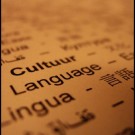





 WordPress 3.3 is on the horizon, and already there’s a minor kerfluffle over the flyout menus. Regardless of if you agree with the change or not (I do,
WordPress 3.3 is on the horizon, and already there’s a minor kerfluffle over the flyout menus. Regardless of if you agree with the change or not (I do,  The point of this is that if you start ‘testing’ the new versions of WordPress at the beta or release candidate iteration, you are too late in the game to make a UI comment. The Beta and RC releases aren’t for making drastic changes, but for making the changes that are in there work correctly. Like how the ‘close’ button on the admin bar pointed isn’t working on IE 7 or 8. That’s a bug. But
The point of this is that if you start ‘testing’ the new versions of WordPress at the beta or release candidate iteration, you are too late in the game to make a UI comment. The Beta and RC releases aren’t for making drastic changes, but for making the changes that are in there work correctly. Like how the ‘close’ button on the admin bar pointed isn’t working on IE 7 or 8. That’s a bug. But  If you want to guide WordPress’s UI, get in on it earlier than beta. If you want to iron out bugs, join at Beta, but take the time to learn the difference between ‘I don’t like…’ and ‘this is broken….’ If you want to get new features early, join at RC. If you want to wait till we’re ready to go, wait for the final release. If you just use WordPress and trust that most everything will work, use the final releases. If you’re annoyed that little bugs get missed, use RC. If you know you’re using a fringe case, or setup that uses normal WordPress but on an obscure server or configuration, RC or Beta is where we need you. Remember, not everything can be tested, but you can help test more. However. If WordPress is your life, if you live and die by WordPress and support people who use it or need to be testing it in your corporate environment, then you need to step up and start using SVN. Make a second install and set up a job to update every few hours, pay attention to release dates, and don’t treat this like ‘traditional’ software and wait for a release to be notified as to what’s going on.
If you want to guide WordPress’s UI, get in on it earlier than beta. If you want to iron out bugs, join at Beta, but take the time to learn the difference between ‘I don’t like…’ and ‘this is broken….’ If you want to get new features early, join at RC. If you want to wait till we’re ready to go, wait for the final release. If you just use WordPress and trust that most everything will work, use the final releases. If you’re annoyed that little bugs get missed, use RC. If you know you’re using a fringe case, or setup that uses normal WordPress but on an obscure server or configuration, RC or Beta is where we need you. Remember, not everything can be tested, but you can help test more. However. If WordPress is your life, if you live and die by WordPress and support people who use it or need to be testing it in your corporate environment, then you need to step up and start using SVN. Make a second install and set up a job to update every few hours, pay attention to release dates, and don’t treat this like ‘traditional’ software and wait for a release to be notified as to what’s going on.

 This is the middle ground. Too many places were looking at Cloud Dedicated hosting, which is expensive, and not something we all need, and then was also that race to the cheap hosting. I pay $60 a month for my hosting, and it’s worth it. I know, it’s a lot of money to some people, but think on this: If I pick up the phone right now and call Tom, my sales guy, or Benny, the tech I know pretty well, they’ll take the time to help me. And if I call the 1-800 number at 1am? Someone is there who speaks English and knows what I’m talking about.(Not that I don’t love OffShore support, I know I love the ones at my office! Many of them are fantastic in their fields and well worth the price of admission. But too many companies force these intelligent people to stick to a script, and don’t teach them the hows and whys of the code, the company, and how to work with American customers. If you’re going to support Americans, you must learn how to deal with them, for better or for worse, you learn to deal with your customers. And yes, that means being fluent in their native language, and their technologies. This holds true for India, Mexico and that moron from Nebraska who wanted me to go into the registry on my Macintosh. AT&T.) So while I’m willing to pay more for someone who will bail me out, I’m not willing to pay more for something I don’t use. Like extra minutes on my cell phone, I don’t like to pay for hypothetical ‘in case I get the Digg effect or Matt links to me again’ CPU and memory.
This is the middle ground. Too many places were looking at Cloud Dedicated hosting, which is expensive, and not something we all need, and then was also that race to the cheap hosting. I pay $60 a month for my hosting, and it’s worth it. I know, it’s a lot of money to some people, but think on this: If I pick up the phone right now and call Tom, my sales guy, or Benny, the tech I know pretty well, they’ll take the time to help me. And if I call the 1-800 number at 1am? Someone is there who speaks English and knows what I’m talking about.(Not that I don’t love OffShore support, I know I love the ones at my office! Many of them are fantastic in their fields and well worth the price of admission. But too many companies force these intelligent people to stick to a script, and don’t teach them the hows and whys of the code, the company, and how to work with American customers. If you’re going to support Americans, you must learn how to deal with them, for better or for worse, you learn to deal with your customers. And yes, that means being fluent in their native language, and their technologies. This holds true for India, Mexico and that moron from Nebraska who wanted me to go into the registry on my Macintosh. AT&T.) So while I’m willing to pay more for someone who will bail me out, I’m not willing to pay more for something I don’t use. Like extra minutes on my cell phone, I don’t like to pay for hypothetical ‘in case I get the Digg effect or Matt links to me again’ CPU and memory. Cleaning it out is where things get weird. Smart VPS memory doesn’t clean out. If I hot-swapped my memory, some genius at MIT sorted out I could actually read data off the memory. Of course, if you have the physical access to my server I have other problems. But swapping memory, well that means the computer swaps data to the hard disk and back to your RAM as needed. I’m not entirely sure how this all works, and I’m doing some research now (and asking the tech from last night for info he said he had about all this). As for the crash… My database crashed on Saturday because the table was 600mb, and the space I’d allocated for swapping like that was 400mb. Liquidweb’s support moved the SQL temp drive to a place with more space to allow for that and everything started working again.
Cleaning it out is where things get weird. Smart VPS memory doesn’t clean out. If I hot-swapped my memory, some genius at MIT sorted out I could actually read data off the memory. Of course, if you have the physical access to my server I have other problems. But swapping memory, well that means the computer swaps data to the hard disk and back to your RAM as needed. I’m not entirely sure how this all works, and I’m doing some research now (and asking the tech from last night for info he said he had about all this). As for the crash… My database crashed on Saturday because the table was 600mb, and the space I’d allocated for swapping like that was 400mb. Liquidweb’s support moved the SQL temp drive to a place with more space to allow for that and everything started working again. SSL was pretty straightforward. I bought an extra IP, since it’s cheaper and easier than sorting out
SSL was pretty straightforward. I bought an extra IP, since it’s cheaper and easier than sorting out