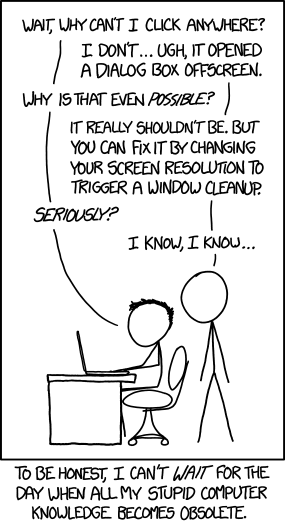I was talking to my friend James about upgrading SQL. If you didn’t know, upgrading SQL is a horrifyingly monumental thing, because there’s no way back except restore from a backup. Minor upgrades are generally painless, but the CentOS warning is as follows:
Upgrades to new major releases (the first two digits in the version string) are more involved because there is a substantial risk of data loss.
Data. Loss.
It’s scary when you consider doing it for yourself. It’s horrifying when you consider doing it for a few thousand users.
On top of that is the issue that MySQL is owned by Oracle and they’re not exactly known for being good stewards of OpenSource. Unlike many other Open Source projects, Oracle owns the entire copyright to MySQL. All contributions are done if the developer has signed a “contributor agreement” that assigns ownership to Oracle. This isn’t all that weird, to be fair. When I worked for The Man, that was basically how things worked and it made sense. The work I did for the company belonged to the company.
Where this is weird is that Oracle has said that about a GPL product, even to parts of it the company has not written. Why is that? It’s because all contributors to the code have to sign a “contributor agreement” assigning ownership of the copyright to Oracle, which is not alone in this. Sun before them used contributor agreements to get full source ownership, and many other projects do the same.
Now, James and I looked at the MariaDB vs MySQL compatibility doc and had a laugh.
tl;dr “For all practical purposes, MariaDB is a binary drop in replacement of the same MySQL version,” except for this long list detailing where you’re screwed.
Now when you get down to MySQL 5.5 and MariaDB 10, the issues become very minor and unlikely to cause you migraines, which is a relief, but that list sure is long and daunting.
I’m not yet running MariaDB because it’s an all-or-nothing move. I can’t keep on MySQL, and I have a few old (ancient) bits of non-WordPress code on this server. I always stress that WordPress is not the limiting factors in server upgrades, and it’s still the truth.
I’ve started doing the recon work to make sure MariaDB will work for all situations on my server, for all apps, and I’m currently pretty sure that I’ll be fine, but I do have one way-out-there app to check into. They’re also one of the few people who pay me for hosting, so we may have to have a sit-down anyway to discuss their future.
@Ipstenu Yep!
— Gary (@GaryPendergast) March 24, 2015
The most important question has been answered.