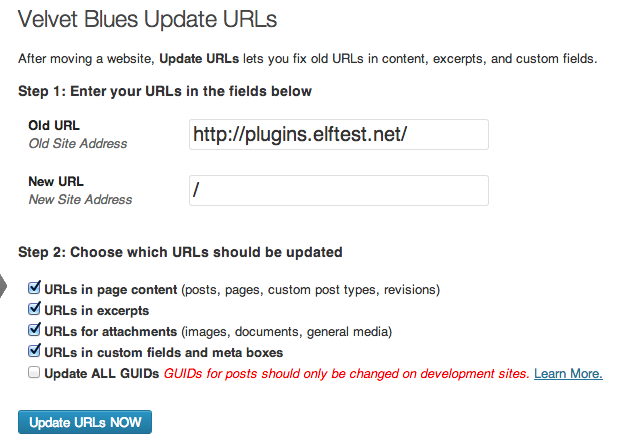While I’ve mentioned that I don’t ‘get’ CloudFlare, I took the time to buttonhole the guys at DreamCon and explain my issues. Many thanks to Maria Karaivanova for her presentation at DreamCon, too, which helped me a lot.
Now, in so far as a ‘traditional’ CDN (where they host my images) goes, I don’t need it, but as a Cloud Proxy, I both understand and like it! The deal with a proxy is pretty simple: It’s an extra firewall between your server and users. Why is this faster? Because they have more servers than I do, which means they can handle a DDoS better than pretty much anything on Shared Servers will ever be able to do.
Keep in mind, a VPS can handle a lot of this on it’s own. I could install Varnish and use that for caching, but it wouldn’t give me the ability to have multiple servers serving my content, and that’s what I’m looking for with my experiment here.
It would be remiss if I didn’t note the more well known alternatives: Incapsula (starts at $19.99/month), Sucuri’s Cloud Proxy (starts at $9.99/month), MaxCDN (starts at $9.99/month), and Fastly (starts at $50/month). CloudFlare starts at ‘Free’ but its first paid offering is $20 a month for one website, $5 for each additional.
On My Server
I use ConfigFirewall (CSF) so I had to add in the CloudFlare IPs into csf.allow and csf.ignore. Yes, both, otherwise I got weird alert. This is pretty easy, though.
Next I installed mod_cloudflare because I wanted to preserve the IP address without having to muck with plugins on everything. This particular site is my ‘Not all WordPress’ site after all. The catch is if I do it all manually, I have to redo it every time I upgrade via EasyApache(Don’t judge me). I already have to do that for PageSpeed. That said, cPanel suggested I read Installing mod_cloudflare on cPanel, so I did that and then ran EasyApache:
![]()
So that was easy! By the way, TL Tech is one of my standard resources. They have a lot of tricks, and I’ve bookmarked ’em.
Finally I checked out if there were issues with PageSpeed and CloudFlare. CloudFlare says no, but indicates the redundancy. That’s okay. I did an extra step of telling PageSpeed to not modify caching headers, as that’s something we did for DreamHost and Varnish (DreamPress!). Just add this to your .htaccess section for PageSpeed.
ModPagespeedModifyCachingHeaders off
On CloudFlare
 This was straightforward. Follow their directions and it’s fine. I went for free, and fiddled with my Security Settings a lot. I hate captcha. And I know, I knooooow, the users for this site will cry if they get hit by one, so I turned my security to “Essentially Off” – This is the only way to get rid of Captcha. Sad panda. I also turned “Browser integrity check” on for now.
This was straightforward. Follow their directions and it’s fine. I went for free, and fiddled with my Security Settings a lot. I hate captcha. And I know, I knooooow, the users for this site will cry if they get hit by one, so I turned my security to “Essentially Off” – This is the only way to get rid of Captcha. Sad panda. I also turned “Browser integrity check” on for now.
In Performance Settings, I made Caching level “Simplified” and left the rest as default. Then I set up PageRules for WordPress and my other apps. You only get three rules with free (and 20 with the first level plan) so I made sure to free up the admin tools.
On my webapps
Last up, tackling purging caching. I’m far more familiar with this now, as I support a Varnish plugin that does much the same (and I did consider installing Varnish). The official CloudFlare plugin, for some reason, only serves the same purpose as mod_cloudflare, in that it restores IP addresses. But what I really want is a way to purge my cache with a new post. Pretend I’m saying this in that voice I used at WCSF… there’s a plugin for that: CloudFlare Cache Purge.
Sadly there isn’t a similar plugin/extension for my other apps. And this is why I ended up at my current conclusion…
Current Conclusion
Sadly, even after letting it bake for a few days I determined it wasn’t quite right for me. Everything worked, and if my site was more static, it would be perfect. But this brought up the same problem I’ve had with all caches: my dynamic content gets hurt.
 What is static that I can and should cache? JS, CSS, font files, images. What is not static? Blog posts, comments that are happening all the time, fast and furious. A gallery that needs to update. A wiki that has a deadline. Worst of all, it prevented two of my apps from being able to make their own ‘static’ cache in the background. Now really that means I shouldn’t have to make my static cache at all, but this brought up another issue. Coordinated pushes of content, where four separate apps update 1-3 pages each at the same time means I need to be able to purge those pages, right away. And right now, there aren’t extensions to do that.
What is static that I can and should cache? JS, CSS, font files, images. What is not static? Blog posts, comments that are happening all the time, fast and furious. A gallery that needs to update. A wiki that has a deadline. Worst of all, it prevented two of my apps from being able to make their own ‘static’ cache in the background. Now really that means I shouldn’t have to make my static cache at all, but this brought up another issue. Coordinated pushes of content, where four separate apps update 1-3 pages each at the same time means I need to be able to purge those pages, right away. And right now, there aren’t extensions to do that.
Of note: I noticed the exact same problem with Fastly and Varnish, so it’s not just CloudFlare, it’s a function of how these things are supposed to work.
What would I need to make these desirable? Basically I need a way to purge my cache on the proxy efficiently, quickly, and selectively. Now that I work on the Varnish Cache at DreamHost, I’ve seen how deep the rabbit hole can go with this, however, and I know fully how hard this is. Proxy Caching is not for everyone. When you have dynamic content that changes for logged in users on the fly, it’s a pain. I mean, I use PageSpeed to compress and cache CSS and JS, and I have to flush it when I update my site design. Caching your caching is always going to be tricky, unless there’s a simple, one click, way to say “I’ve updated these pages, please purge them.”
We’re not there yet.
Recommendation
CloudFlare is pretty awesome, actually. If you’re ‘just’ running a blog on shared hosting, I would seriously consider using it, especially in light of the various DDoS attacks out there. A cloud proxy will help you, if you don’t have server level access to tweak mod_security. The fact that CloudFlare gives you a ‘free’ option to test with, without having to give anyone your credit card info, makes it great for experimentation and puts it above the other proxies right now.
But with all things, keep in mind your personal usage. It’s not just “Does this make my site run faster?” but it’s a lot of “Does this make my usage of my site better?” For me, they win on the first and fail on the second. Maybe one day I’ll change my workflow so cloud proxy, or Varnish, can be the answer, but that’s not today.



 That was all fine and dandy for me but I’m not the master of the universe like that. Well, not all the time. I had people to input data for me! They were going to have to manually take the forms (Word Docs), filled in by non-techs, and copy the data into the right places in the app. And you want me to tell them they have to fix this for the non-techs? I thought about how much time that would take, and decided the best fix was to change the forms! Right?
That was all fine and dandy for me but I’m not the master of the universe like that. Well, not all the time. I had people to input data for me! They were going to have to manually take the forms (Word Docs), filled in by non-techs, and copy the data into the right places in the app. And you want me to tell them they have to fix this for the non-techs? I thought about how much time that would take, and decided the best fix was to change the forms! Right?
 So to explain this for those who blinked a little we need some examples, and really this depends what you’re writing.
So to explain this for those who blinked a little we need some examples, and really this depends what you’re writing.
 Which is better? I don’t know. The real test would be to do some hardcore speed checks and see if checking for the blog ID is faster than checking for an option. I think the speed benefit gains would come from only calling this when needed, but for the limited world in which this is used, it should be fine. Also, keep in mind what both johnc- and I are saying, but in different ways: remember the 80/20 rule.
Which is better? I don’t know. The real test would be to do some hardcore speed checks and see if checking for the blog ID is faster than checking for an option. I think the speed benefit gains would come from only calling this when needed, but for the limited world in which this is used, it should be fine. Also, keep in mind what both johnc- and I are saying, but in different ways: remember the 80/20 rule.