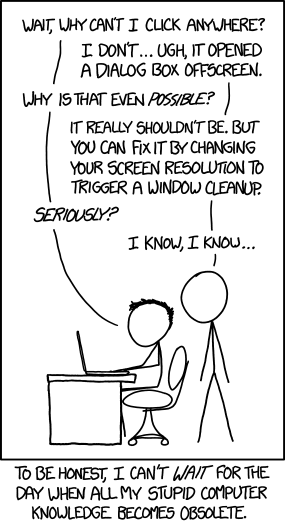My friend Andrea recently complained about confusion between support licenses and the GNU Public License:
This lead to a WP Tavern post about how Commercial WordPress Product Descriptions Can Mislead Customers into Purchasing More Licenses Than Necessary.
GPL Freedom to Use
WordPress is licensed as GPLv2 and in the preamble it says, rather boldly:
The licenses for most software are designed to take away your freedom to share and change it. By contrast, the GNU General Public License is intended to guarantee your freedom to share and change free software–to make sure the software is free for all its users.
The GPL is intended to be about freedom in the code you acquire (be that for free or for purchase) and your ability to reuse it as you see fit.
If you really want to understand the GPL and WordPress, I highly recommend you pick up A Practical Guide to WordPress and the GPL. It’s actually written by a lawyer and it’s $25 for the ebook, which seems like a lot until you realize that to hire a lawyer to go over all this would be over $400.
The point for this post is pretty simple though. The GPL gives the user of a theme or plugin in WordPress the freedom to use the code as many times as they want, on as many sites as they want, for as long as they want.
The Restrictions of Products
I purchased a theme called Utility Pro from Carrie Dils. I love that theme. On her site, the various licenses are restricted by support.
- Support for 1 Site
- Support for 5 Site
- Support for 25 Site
All licenses come with “1 Year Support and Upgrades” and the ‘pro’ version has these extras:
- DesktopServer Blueprint (quick setup for DesktopServer users)
- Developer’s Edition (Grunt, Sass, and more)
- WP Development Workflow course
What am I paying for here? Support for X sites for 1 year, and updates. It doesn’t say if the updates are for all my sites, but I’m going to assume that if I get support for 5 sites, I get upgrades for 5 sites. The thing here is that the GPL would allow me to install this theme on 250 sites if I wanted, and not only can Carrie do ‘nothing’ about it, but she wouldn’t care. She knows how the GPL works, after all.
This still leaves me with a couple questions:
If I pay for support for one site, what happens when I put my license on two sites?
The best case scenario would be I’d get a message telling me that I’ve used up the sites available to my license, and I’ll have to remove one to add another. I’d add in a link to buy more licenses personally.
What’s to stop me from lying about the site I’m having a problem on?
Well … Nothing. And unless I need Carrie to log in, she’ll never know! Even if I did let her log in, I could show her a demo site and explain “I’m working on a new version of my site and this is my code…” Which is a totally legit reason to be testing out her code on an ‘unlicensed’ site.
Can she stop me from copying the updated version to an unlicensed site?
Nope! In fact, if I’m super smart, I’ll always leave an unmodified version on a site that gets updates, and then use that as my base to update anything I’ve forked. Oh, and my version is so forked, it’s practically not her theme anymore. But that’s okay. I renamed it from utility-pro to utility-jo (it’s funnier to me).
Change What We Pay For
I’m going to propose a different way to handle licenses.
Instead of paying for X number of sites for support, pay for X years of support + updates + features.
That’s right, I’m suggesting this price point:
- $80 for 1 year of support and updates on unlimited sites.
- $200 for 3 years of support and updates and those nifty things on unlimited sites.
The word ‘unlimited’ may sound terrifying. If you allow unlimited usage, what’s to stop me from opening a million tickets for my million sites for help? Nothing. Not a damn thing. Except there’s nothing stopping me from doing that right now anyway except my own pathological honesty when it comes to respecting the work of others.
The people who will abuse this system are, for the most part, the people who already are. All the license has to check is “Is this license valid? Yes? Push the update!” Now the theme developer will always be pushing her latest, most secure, code to everyone, which is a win all around. Oh yes, did you think about that? If everyone always gets an update, then everyone always has the ability to be secure.
Now there is one big pain point here. What if I give someone else my license key?
Well… What if you just give away updates anyway?
Genesis does. No license check needed. I can take my Genesis core theme, install it on any site, and if it’s out of date, I get an update alert.
If you buy their Pro Plus All-Theme Package, it works like this. You shell out $499.95 at first and then $99.95 per year for access to every single theme they make, plus 3rd party themes, plus theme updates, plus support.
The thing is I never put in a license number to Genesis core or my children themes. Ever. The updates just happen, even if I don’t have an account. So what am I paying for with Genesis? I’m paying for the code base, the support, the advanced documentation, and the access to everything I may need to make my site damned awesome.
But What About Big Changes?
The game is a little different with plugins. See, a theme actually rarely changes. Once you’ve made a theme, it stays roughly the same except for library updates and security issues. A plugin though, they can add new features. So instead, let’s take a page from the Apple. The Apple App Store does not charge you for updates. They charge you for mini-transactions which, love ’em or hate ’em, actually work. If you need to charge for an update, you make a new version.
Think about that for a second. In the App Store, version 4.1 is a minor release, but version 5.0 is a major release. This is not the same as WordPress’ semantic versions where 4.1 and 5.0 are both major releases, but 4.1.2 is not. When someone has a major release on the App Store, they retire their existing app and add a new one. The upgrade process mostly works. There’s always a weird period of time where things are odd.
When we look at plugins, it’s a heck of a lot easier but you would have to use a license check to restrict updates. Using your licenses and the plugin headers, you can check “If someone’s on version 4.1 and I have released 5.0 and their license is active, push the update.” That’s the easy check. The fun check would be “If someone’s on version 4.1 and I’ve released both 5.0 and 4.2, but the license is not active, update them to 4.2 only.”
Hold the phone. Why am I saying this? Because now you’re pushing security updates to your 4.x branch while not giving someone the new 5.x features. You win, because you’ve made the internet safer. The user wins, because they’re safer and possibly inclined to trust you more. Slip in a little alert to the top of the 4.x admin screens to say “There are new features in version 5.x. Upgrade now for 30% off!” and you’ll be converting sales!
While someone could change their plugin headers to lie and say that their 4.x version is really a 5.x version, there’s no benefit to them to do this if you’re simultaneously requiring an active license.
So What Does This Have to Do With GPL?
Going back to what Andrea said, it makes it clear what your freedoms are.
You can take code, install it where ever you want, and no one should actually give a damn. But by making updates easier, companies have to worry less about people wrangling, leaving them free to handle the egregious issues, like reselling.
- The GPL allows me to take StudioPress themes and resell them if I want.
- StudioPress has the right to delete my account and break my ability to update if I do that.
Without touching on the hot-button topic of the ‘spirit’ of the GPL, we’re talking two separate things. The GPL allows me to do what I want with the code. The terms of use of StudioPress as a service, providing me with updates, is not bound by the GPL, nor should they be. But Andrea’s point, that our terms of use and licensing (billing) structure can confuse people with regards to our GPL freedoms, is totally valid.
The onus is on the seller, not the buyer, to explain the difference between the GPL freedoms (do what you want, basically), with the Terms of Use freedoms. GPL doesn’t give you the freedom to defraud a company, for example. If they chose to cancel your account because you resold their product, that’s their right. Your freedom to resell is not impinged by the GPL. You can go for it. But they aren’t obligated to give you free updates anymore if that’s the case, and they can probably slap you with a c&d order.
The point is the GPL and its freedoms can live side by side with making a profit. We just have to be honest about what we’re selling. We’re not selling the code at all, we’re selling the service.