This is not meant to be a perfect, will work for everyone, solution. But if you’ve made your first plugin and you’ve no idea how to support it, this is for you!
I’m going to present this under the assumption that you already understand how to code, even if your coding is about as good as my French. I’m also going to assume that you are a thinking being with the ability to be rational and accept defeat.
 History first. I picked up WordPress back when MovableType decided to change their licenses, and I’ve never looked back. First it was just my blog, then I learned all the cool things I could do to it. The turning point for me was when I decided to rebuild my fansite using WordPress. While I do write code for my day job at a very large bank, I spend an awful lot of time troubleshooting for developers.
History first. I picked up WordPress back when MovableType decided to change their licenses, and I’ve never looked back. First it was just my blog, then I learned all the cool things I could do to it. The turning point for me was when I decided to rebuild my fansite using WordPress. While I do write code for my day job at a very large bank, I spend an awful lot of time troubleshooting for developers.
 In a nutshell, I take phone calls (and emails) from very smart, very technical savvy people, asking me questions about things I know nothing about and make them work. I support software I don’t use, I support software I don’t understand, and I support software that’s almost as old as I am. It’s a very weird job, but I like it, and I do well at it, which is why I keep my day job and just play with WordPress! And what do I do with WordPress?
In a nutshell, I take phone calls (and emails) from very smart, very technical savvy people, asking me questions about things I know nothing about and make them work. I support software I don’t use, I support software I don’t understand, and I support software that’s almost as old as I am. It’s a very weird job, but I like it, and I do well at it, which is why I keep my day job and just play with WordPress! And what do I do with WordPress?
I help in the support forums!

My job made me accustomed to taking weird questions from smart people about a brand new topic, learning what I need to in order to solve the problem, and hand them the information quickly and in an understandable way. My mom loves this, and knows she can call me about anything computer related, and I’ll find the answer for her. When I started helping on the WordPress forums, this was suddenly a skill whose worth could not be measured. I wasn’t afraid to jump in and help out on topics I was unfamiliar with because I knew I could figure it out.
 The magic to it, the secret to my power, is that I know how to learn, when to ask for help, and to admit when I don’t know.
The magic to it, the secret to my power, is that I know how to learn, when to ask for help, and to admit when I don’t know.
That’s pretty much it. And I’m going to teach you how to do it too, provided you’re willing to think, and to admit that you’re wrong sometimes. Don’t worry, I’ll be wrong right along with you!
You are not the only user of your plugin, so be available
Most people who write a plugin do it for a few reasons:

They need to do something special
Someone else needs something special
They want to feel important and praised
They’re a bored genius maniac (see pic on the right)
It all boils down to the idea that we do it for ourselves. There’s nothing wrong with that. Remember, as long as that plugin is just yours, sitting on your server, you could do whatever you wanted. The moment you start handing out your cool ‘just for me’ code to other people, there is a level of responsibility that you have to own up to. You’re now a developer and that means you need to help people. If your plugin is up on the WordPress repository, you are no longer making this for you, but for anyone who needs it. They’re going to ask for help, they’re going to tell you that you did it all wrong, and they’re going to be unreasonable.
 If you’re making a plugin that you don’t want to support, this better be painfully clear on the plugin readme.txt, or you will be in running for my asshat of the year award. There’s nothing wrong with making a plugin and abandoning it, but there is something wrong with not telling people that. For the rest of us who are supporting our plugins, make sure it’s clear how they should contact you.
If you’re making a plugin that you don’t want to support, this better be painfully clear on the plugin readme.txt, or you will be in running for my asshat of the year award. There’s nothing wrong with making a plugin and abandoning it, but there is something wrong with not telling people that. For the rest of us who are supporting our plugins, make sure it’s clear how they should contact you.
The default expectation is that if I post in the forums and tag my topic with your plugin flag, you will see it and reply. There is no law that says this must be the case, but since it is the common way plugins are handled, you must be explicitly clear to people that you want to use a different method. As a forum helper, when I see someone ask for help on a plugin, I always go look at the plugin readme first. If it says ‘for support, go to…’ I always tell people to do that.
 Now that said, you still need to remember to add the RSS feed to your reader, because some people don’t read, and sometimes they’ll let you know of something huge in the forums, and not contact you correctly. I’m not saying you need to reply to them, but think of it as a CYA manuver. There’s a great URL that anyone can use for all your plugins:
Now that said, you still need to remember to add the RSS feed to your reader, because some people don’t read, and sometimes they’ll let you know of something huge in the forums, and not contact you correctly. I’m not saying you need to reply to them, but think of it as a CYA manuver. There’s a great URL that anyone can use for all your plugins: http://wordpress.org/support/view/plugin-committer/YOURHANDLE
That will update every time anyone posts about any of your plugins. If you need it to email you instead of RSS, I suggest using RSS2Email, FeedBurner or any other web-app that turns feeds into email to alert yourself.
It’s your plugin
At the same time, this is your plugin. You designed it to fill a certain void and damn it, if you don’t want it to have dancing monkeys, then you don’t need to! This has been where I see most developers get into ‘fights’ online. People often have unrealistic expectations for free products, and most of why I charge people for phone/email support is because it gets rid of the stupid requests and keeps me sane. If I answered every email, IM or forum post someone addressed to me with the same attentiveness and response-time I give at my day job, I’d be working 60 hours a week on a free product, with no monetary kick back. I don’t have the time for that. Neither do most people.
 The hardest lesson to learn is how to walk away when you feel responsible for your product. Even though these are your users, and these people rely on you, there is a point at which you cannot explain ‘why’ sufficiently for them to understand it. Either they’re stuck in their world, or you in yours, but regardless, you are at an impasse. And this is when you have to walk away. Tell them ‘I’m sorry, but I’m not going to do that. You’re welcome to fork the plugin if you want.’ And walk. Away. Sometimes things are just outside your scope, and if you don’t want to support the addition, you don’t have to. Don’t let people bully you into things.
The hardest lesson to learn is how to walk away when you feel responsible for your product. Even though these are your users, and these people rely on you, there is a point at which you cannot explain ‘why’ sufficiently for them to understand it. Either they’re stuck in their world, or you in yours, but regardless, you are at an impasse. And this is when you have to walk away. Tell them ‘I’m sorry, but I’m not going to do that. You’re welcome to fork the plugin if you want.’ And walk. Away. Sometimes things are just outside your scope, and if you don’t want to support the addition, you don’t have to. Don’t let people bully you into things.
The expectations of ‘free’ plugins are crazy, and we all know that. It’s like not feeding the trolls, though. When people are unrealistic to you, you’re under no obligation to support them. But also, when things are outside the scope of your plugin, you can tell them that and be done. I’ve said no to people who wanted things added in, even after I spent a day down the rabbit hole applying code to implement their feature, because I neither wanted to support it nor did I find it useful. At the end of the day, it’s my plugin. I decide what it should do.
Don’t forget you have a life!
Most problems people have with plugins are literacy problems. That is they did not RTFM, or they didn’t pass reading comprehension and are over-thinking a problem. I spent 4 hours once at work talking to a woman who didn’t understand what I meant when I said ‘If the folder’s not there, just make it.’ She was certain I was omitting a crucial step, or secret hand shake. This goes back to what I said about why I have a per-hour price for personal support. I don’t have time to walk someone through the basics of how to FTP or edit a file. That’s not the support you need to offer for plugins, and if someone can’t do it, it’s okay to tell them that they need to hire someone. You have a life! Don’t let them take all your free time.
 I have other hobbies besides WordPress. I write, I play guitar, I ride my bicycle, I’m in the SCA, I do some volunteer work for bicycling, I’m part of a couple fandoms, and so on and so forth. I have a family and friends and interests outside slaving away at a computer all day and night for no compensation. So I try to balance my time and yes, that means sometimes I walk away from a coding frenzy, but sometimes you just have to. There are commitments in life, and you will have to sacrifice them sometimes. Don’t sacrifice your self, though. Embrace your life and don’t let one obsession rule it. That will help you keep it all in perspective.
I have other hobbies besides WordPress. I write, I play guitar, I ride my bicycle, I’m in the SCA, I do some volunteer work for bicycling, I’m part of a couple fandoms, and so on and so forth. I have a family and friends and interests outside slaving away at a computer all day and night for no compensation. So I try to balance my time and yes, that means sometimes I walk away from a coding frenzy, but sometimes you just have to. There are commitments in life, and you will have to sacrifice them sometimes. Don’t sacrifice your self, though. Embrace your life and don’t let one obsession rule it. That will help you keep it all in perspective.
Users are people too
Maintaining a plugin will involve sacrifice. The first thing you’re going to lose is free time, but the second is you will lose face. You’re going to get into a fight with someone on the forums, no matter how well you mean. Part of this is because text is an imperfect medium. My father complains about it, because he says it’s not a discussion, but a debate, and most people in the US never took a debate class.
 It’s really hard to remember to be polite, especially when these people aren’t reading the damned manuals/readme/directions. I fail at it often enough that I used to joke it’s why I’d never be promoted at work or made a forum moderator for WordPress. Ironically enough, both those things happened roughly within weeks of each other. I suspect the reason is that while I do lose my cool sometimes and write angry, I mean well and try hard to be polite and do good.
It’s really hard to remember to be polite, especially when these people aren’t reading the damned manuals/readme/directions. I fail at it often enough that I used to joke it’s why I’d never be promoted at work or made a forum moderator for WordPress. Ironically enough, both those things happened roughly within weeks of each other. I suspect the reason is that while I do lose my cool sometimes and write angry, I mean well and try hard to be polite and do good.
Every time I train new people in how to work our tech support, I tell them that from Thanksgiving to New Years, our busiest time of year, everyone will make at least one, massive, giant, phenomenal “Oh dear GOD am I about to be fired!?” magnitude of an error. Without fail, at least one person will promise they won’t, and I write their name on my white-board with the date. Without fail they will make a huge error. The point is that everyone makes mistakes, everyone forgets how to reset a password, everyone forgets something basic, even you. So just remember that.
It’s okay to not know
 I don’t know how set up domain mapping. I have to read the documentation every time, and often I ask Andrea or Ron. On the flip side, Andrea has remarked more than once that when she sees a weird .htaccess request, she defers to me. I know what I know, I know what I don’t, and I have no shame in telling someone “You know, I don’t use IIS and I really have no idea how to help you here.” If you don’t know how to do something, say so. Maybe the person you’re trying to help actually does know how to code it, or maybe someone reading it will know.
I don’t know how set up domain mapping. I have to read the documentation every time, and often I ask Andrea or Ron. On the flip side, Andrea has remarked more than once that when she sees a weird .htaccess request, she defers to me. I know what I know, I know what I don’t, and I have no shame in telling someone “You know, I don’t use IIS and I really have no idea how to help you here.” If you don’t know how to do something, say so. Maybe the person you’re trying to help actually does know how to code it, or maybe someone reading it will know.
When you make a BIG change, document the hell out of it
Recently, W3 Total Cache pushed a new version with a lot of cool features and better tools. The problem was that many people found it broke their site. The fix was really easy. Change the new ‘default’ setting for Minify from ‘Auto’ to ‘Manual’ and set it all up manually. The problem was that the developer didn’t make this clear in an easy to find way. He tweeted about it, certainly, but he didn’t announce anywhere easily (logically) located about this.
 Now W3TC also fails on one of my critical hallmarks of support: Nowhere in the readme (or on the official WordPress repository page) does he say how to get help. I happen to know that if you want to report a bug, you go to
Now W3TC also fails on one of my critical hallmarks of support: Nowhere in the readme (or on the official WordPress repository page) does he say how to get help. I happen to know that if you want to report a bug, you go to http://yourdomain.com/wp-admin/admin.php?page=w3tc_support and use the form there. He also doesn’t link to his website, or even the plugin page on his website from the repository, nor does he mention that he doesn’t help you configure the site for free.
While I love this program and use it on all my sites but one (at 60 hits a day, it doesn’t need it), I think he’s wrong to not spell out how support works, and he failed to explain what was happening. All we know is he fixed this:
Fixed bug with existing installation upgrades: set minify to manual mode by default
Nothing was clearly documented, nothing was clearly explained, and no one really knew where to go for help, which meant the forums were filled with a lot of angry, ignorant, people, getting no responses from the developer. Simply put, it looks bad, and if people feel that the support is non-existent, they’re going to get angrier, and post things like how you suck and they’re leaving your product, which makes you angry and feel bad, and less inclined to help them at all, the ingrates! It’s a vicious circle, and spirals downhill really fast and segues right into my final point…
They’re not attacking you
 Take a deep breath. What I just said about W3TC can very easily sound like an attack. A lot of the time, people will argue they’re not attacking, they’re being passionate, and in the same breath accuse you of being overly defensive. You’re going to, rightly, be defensive and proprietary of your plugin because, as we discussed, it’s yours. You put in the sweat equity, you researched, studied and tested, and you made something awesome. It hurts when people tell you it sucks.
Take a deep breath. What I just said about W3TC can very easily sound like an attack. A lot of the time, people will argue they’re not attacking, they’re being passionate, and in the same breath accuse you of being overly defensive. You’re going to, rightly, be defensive and proprietary of your plugin because, as we discussed, it’s yours. You put in the sweat equity, you researched, studied and tested, and you made something awesome. It hurts when people tell you it sucks.
Alas, they’ve forgotten you’re a person too. There isn’t a good/easy way to remind them you should be treated as a human, sadly, so when people start getting fired up and telling you that you suck and the plugin sucks, the best you can do is be the better person. I mentioned before that users are people. This is not a repetition of that fact, but a reminder to yourself that there are days where all this is going to be terrible, awful and you feel like the users have pitchforks and want your head
When this happens, they’re not attacking you. They don’t hate you, they just don’t know how to explain problems without hurting you, because you’re always going to be too close to the problem. I’m willing to bet Bill Gates and Steve Jobs still feel twinges of pain when people rant about their products. Like a parent, you love what you’ve created, and every slight against it feels like fishhooks in your skin. This cannot be avoided, and the best you can do is recognize that they are a little unreasonable, and that your reply is probably a little unreasonable, and stop.
If you can’t address the situation without feeling your skin heat up or your blood pressure rise, walk away for a while. We’ll still be here.
In Summary
I would never say ‘don’t sweat the small stuff, and it’s all small stuff’ or anything trite like that. I will say the point of all this is to be honest, be upfront, be clear and keep it all in perspective. That way you will have both respect and your sanity.
 By now, the internet knows about how the Gay Girl in Damascus was a hoax and Paula Brooks of Lez Get Real is a straight man. These aren’t the first people to be caught ‘faking it’ to tell a story. In fact, both Tom MacMaster (‘Amina’ from Gay Girl in Damascus) and Bill Graber (‘Paula’) claimed to do what they did with the best intentions. They had seen the way gays are treated and felt that, as men, their point of view would be dismissed. Where this crosses the line from ‘best intentions’ and wanders right into out and out deception, however, is where they begin lying to cover their tracks.
By now, the internet knows about how the Gay Girl in Damascus was a hoax and Paula Brooks of Lez Get Real is a straight man. These aren’t the first people to be caught ‘faking it’ to tell a story. In fact, both Tom MacMaster (‘Amina’ from Gay Girl in Damascus) and Bill Graber (‘Paula’) claimed to do what they did with the best intentions. They had seen the way gays are treated and felt that, as men, their point of view would be dismissed. Where this crosses the line from ‘best intentions’ and wanders right into out and out deception, however, is where they begin lying to cover their tracks. Using a pen name is something we all accept and can understand. It’s when you delve into the complete fake persona that the world gets a little hinky. ‘Paula’ was a deaf lesbian, who had a girlfriend, kids, and a father who answered the phone and ‘interpreted’ for her (most people think the ‘father’ was actually Graber). At some point, ‘Paula’ killed off her girlfriend. And ‘Amina’? She told in depth details about her parents, how she hid in secret rooms (ala Anne Frank), and how most of her family had to leave the country.
Using a pen name is something we all accept and can understand. It’s when you delve into the complete fake persona that the world gets a little hinky. ‘Paula’ was a deaf lesbian, who had a girlfriend, kids, and a father who answered the phone and ‘interpreted’ for her (most people think the ‘father’ was actually Graber). At some point, ‘Paula’ killed off her girlfriend. And ‘Amina’? She told in depth details about her parents, how she hid in secret rooms (ala Anne Frank), and how most of her family had to leave the country. Thankfully, for people like me who spend time worrying about impersonators, you can peel back the onion layers of Tor and deduce who people are. Currently, there is no 100% reliable way to back-trace an IP through all the Tor layers, but simply the use of it on common, casual sites would be enough to raise eyebrows and some risks.(If you’re really interested in tracing Tor/Onion users, read Practical Onion Hacking) In 2007, a German blogger acting as a Tor providor was arrested because someone used his service to download child porn.
Thankfully, for people like me who spend time worrying about impersonators, you can peel back the onion layers of Tor and deduce who people are. Currently, there is no 100% reliable way to back-trace an IP through all the Tor layers, but simply the use of it on common, casual sites would be enough to raise eyebrows and some risks.(If you’re really interested in tracing Tor/Onion users, read Practical Onion Hacking) In 2007, a German blogger acting as a Tor providor was arrested because someone used his service to download child porn. The difference between James Chartrand and someone like JT LeRoy is that James didn’t create an elaborate backstory, James just wrote under a pseudonym. It’s most likely that no one ever asked if James was really a man, they just assumed. There are a lot of ways, legally, to do that. Get a good lawyer you can trust, and they can act as your proxy in all things. Now no one has to know.
The difference between James Chartrand and someone like JT LeRoy is that James didn’t create an elaborate backstory, James just wrote under a pseudonym. It’s most likely that no one ever asked if James was really a man, they just assumed. There are a lot of ways, legally, to do that. Get a good lawyer you can trust, and they can act as your proxy in all things. Now no one has to know. 


 Mac is going virtual. They’ve finally agreed they’re a hardware company (yay) and they’re trying to make it easier to install software. No longer will you go to the store, but you will logon to the App Store and download. Apparently the App Store is already bigger than Best Buy. The big news of the month was iCloud (and iTunes Match), where you can sync your data across multiple devices. Wirelessly. Okay, that is pretty cool. But the announcements didn’t get everything right.
Mac is going virtual. They’ve finally agreed they’re a hardware company (yay) and they’re trying to make it easier to install software. No longer will you go to the store, but you will logon to the App Store and download. Apparently the App Store is already bigger than Best Buy. The big news of the month was iCloud (and iTunes Match), where you can sync your data across multiple devices. Wirelessly. Okay, that is pretty cool. But the announcements didn’t get everything right.
 If I have a Time Capsule, why not let me store all my installers there, register my computers on TC, and then have a local repository of my paid for installs, so I can download them at any time? Think of it as having your own personal little cloud where all your stuff is there, and then when you want to re-install, off you go! Mind you, I already know from experience that if I restore from backup between computers, I can copy over all my apps and preferences. With the new iCloud they’re working on this for iOS apps, which is something they certainly can do. Then you can bring in ….
If I have a Time Capsule, why not let me store all my installers there, register my computers on TC, and then have a local repository of my paid for installs, so I can download them at any time? Think of it as having your own personal little cloud where all your stuff is there, and then when you want to re-install, off you go! Mind you, I already know from experience that if I restore from backup between computers, I can copy over all my apps and preferences. With the new iCloud they’re working on this for iOS apps, which is something they certainly can do. Then you can bring in ….
 If someone makes a comment you (or your visitors) deem to be offensive, it’s in your best interest to quickly take decisive action. Make a choice, pick your stance, and stick by it. Don’t waver or feel guilt. This is your site, your responsibility (there’s that word again). If it makes you understand it better, this is your job. The easy part of the site is building it, the hard part is maintaining it. For those of you who just spent months getting your site to look just right, the idea that something is harder than that may be daunting.
If someone makes a comment you (or your visitors) deem to be offensive, it’s in your best interest to quickly take decisive action. Make a choice, pick your stance, and stick by it. Don’t waver or feel guilt. This is your site, your responsibility (there’s that word again). If it makes you understand it better, this is your job. The easy part of the site is building it, the hard part is maintaining it. For those of you who just spent months getting your site to look just right, the idea that something is harder than that may be daunting.


 I get a lot of requests from people to link to their sites. Back in the day, we all used to have massive link pages where we just listed all the cool sites we knew about. On a fansite, I actually still have one where I list all the related sites, organized by how they’re related, separated by language, etc etc. Here, though, you see a list on the right of links, broken down into “Websites” and “WordPress” and that’s pretty much it.
I get a lot of requests from people to link to their sites. Back in the day, we all used to have massive link pages where we just listed all the cool sites we knew about. On a fansite, I actually still have one where I list all the related sites, organized by how they’re related, separated by language, etc etc. Here, though, you see a list on the right of links, broken down into “Websites” and “WordPress” and that’s pretty much it.
 The Internet is the exact same way. So when you cold-email someone and say ‘Hi, I really like your stuff! Will you link to me site?’ you need to bring your A Game. You need to sell your work, explain to me why you’re worth space on my site, and how come I should read your blog. Just saying ‘I, too, am a blog about vegan dog food!’ doesn’t cut it for the bigger sites. You can’t expect people to spend all their time checking out people they should link to, especially if you’re not already linking to them. Think of it like coming up with a good cover letter for your resume. You want people to read that page and go “Yeah, this cat is cool!”
The Internet is the exact same way. So when you cold-email someone and say ‘Hi, I really like your stuff! Will you link to me site?’ you need to bring your A Game. You need to sell your work, explain to me why you’re worth space on my site, and how come I should read your blog. Just saying ‘I, too, am a blog about vegan dog food!’ doesn’t cut it for the bigger sites. You can’t expect people to spend all their time checking out people they should link to, especially if you’re not already linking to them. Think of it like coming up with a good cover letter for your resume. You want people to read that page and go “Yeah, this cat is cool!”
 Back in the day, search engines would rate your site based solely on your self-contained content. One of the ways we would promote our sites would be to use hidden text or meta keywords that only the search engine would see. We’d list all the keywords related to our site about dog biscuits, and awesomely, we’d get rewarded. Naturally some people would shove totally irrelevant keywords in, to game the system for other searches. Which is why sometimes you’d search for ‘free range catnip’ and get a link for ‘wetriffs.com'(Note:
Back in the day, search engines would rate your site based solely on your self-contained content. One of the ways we would promote our sites would be to use hidden text or meta keywords that only the search engine would see. We’d list all the keywords related to our site about dog biscuits, and awesomely, we’d get rewarded. Naturally some people would shove totally irrelevant keywords in, to game the system for other searches. Which is why sometimes you’d search for ‘free range catnip’ and get a link for ‘wetriffs.com'(Note: 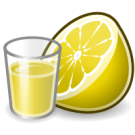 Of course, there are good backlinks. Like mine to Yoast’s (not that he needs the ‘link juice'(The term ‘link juice’ is what we use to call the ‘value’ of a link coming back to our site. If I link to you, I give you ‘juice’ which boosts your page rank. In Yoast’s case, he doesn’t need any help, but I give it anyway.)). But the best way to get those is to get yourself known in your arena. People don’t link to new sites because they don’t know about them, so you need to get out there and get known. Talk to a site you admire (or people you admire) and ask them if they’ll read and review your site. Post your articles on twitter/facebook/digg/whatever and basically put in the sweat equity to make your site shine. And if that sounded like a lot of work for you, then you’re right. It is work. It’s hard work.
Of course, there are good backlinks. Like mine to Yoast’s (not that he needs the ‘link juice'(The term ‘link juice’ is what we use to call the ‘value’ of a link coming back to our site. If I link to you, I give you ‘juice’ which boosts your page rank. In Yoast’s case, he doesn’t need any help, but I give it anyway.)). But the best way to get those is to get yourself known in your arena. People don’t link to new sites because they don’t know about them, so you need to get out there and get known. Talk to a site you admire (or people you admire) and ask them if they’ll read and review your site. Post your articles on twitter/facebook/digg/whatever and basically put in the sweat equity to make your site shine. And if that sounded like a lot of work for you, then you’re right. It is work. It’s hard work. minification and CDN) is a great thing to speed your site up, but at the end of the day, all advice in the world boils down to this: If there’s nothing here for people to read and find beneficial, your site is useless.
minification and CDN) is a great thing to speed your site up, but at the end of the day, all advice in the world boils down to this: If there’s nothing here for people to read and find beneficial, your site is useless.
 History first. I picked up WordPress back when MovableType decided to change their licenses, and I’ve never looked back. First it was just my blog, then I learned all the cool things I could do to it. The turning point for me was when I decided to rebuild my fansite using WordPress. While I do write code for my day job at a very large bank, I spend an awful lot of time troubleshooting for developers.
History first. I picked up WordPress back when MovableType decided to change their licenses, and I’ve never looked back. First it was just my blog, then I learned all the cool things I could do to it. The turning point for me was when I decided to rebuild my fansite using WordPress. While I do write code for my day job at a very large bank, I spend an awful lot of time troubleshooting for developers. In a nutshell, I take phone calls (and emails) from very smart, very technical savvy people, asking me questions about things I know nothing about and make them work. I support software I don’t use, I support software I don’t understand, and I support software that’s almost as old as I am. It’s a very weird job, but I like it, and I do well at it, which is why I keep my day job and just play with WordPress! And what do I do with WordPress?
In a nutshell, I take phone calls (and emails) from very smart, very technical savvy people, asking me questions about things I know nothing about and make them work. I support software I don’t use, I support software I don’t understand, and I support software that’s almost as old as I am. It’s a very weird job, but I like it, and I do well at it, which is why I keep my day job and just play with WordPress! And what do I do with WordPress?


 If you’re making a plugin that you don’t want to support, this better be painfully clear on the plugin readme.txt, or you will be in running for my asshat of the year award. There’s nothing wrong with making a plugin and abandoning it, but there is something wrong with not telling people that. For the rest of us who are supporting our plugins, make sure it’s clear how they should contact you.
If you’re making a plugin that you don’t want to support, this better be painfully clear on the plugin readme.txt, or you will be in running for my asshat of the year award. There’s nothing wrong with making a plugin and abandoning it, but there is something wrong with not telling people that. For the rest of us who are supporting our plugins, make sure it’s clear how they should contact you.  Now that said, you still need to remember to add the RSS feed to your reader, because some people don’t read, and sometimes they’ll let you know of something huge in the forums, and not contact you correctly. I’m not saying you need to reply to them, but think of it as a CYA manuver. There’s a great URL that anyone can use for all your plugins:
Now that said, you still need to remember to add the RSS feed to your reader, because some people don’t read, and sometimes they’ll let you know of something huge in the forums, and not contact you correctly. I’m not saying you need to reply to them, but think of it as a CYA manuver. There’s a great URL that anyone can use for all your plugins: 

 It’s really hard to remember to be polite, especially when these people aren’t reading the damned manuals/readme/directions. I fail at it often enough that I used to joke it’s why I’d never be promoted at work or made a forum moderator for WordPress. Ironically enough, both those things happened roughly within weeks of each other. I suspect the reason is that while I do lose my cool sometimes and write angry, I mean well and try hard to be polite and do good.
It’s really hard to remember to be polite, especially when these people aren’t reading the damned manuals/readme/directions. I fail at it often enough that I used to joke it’s why I’d never be promoted at work or made a forum moderator for WordPress. Ironically enough, both those things happened roughly within weeks of each other. I suspect the reason is that while I do lose my cool sometimes and write angry, I mean well and try hard to be polite and do good.
 Now W3TC also fails on one of my critical hallmarks of support: Nowhere in the readme (or on the
Now W3TC also fails on one of my critical hallmarks of support: Nowhere in the readme (or on the  Take a deep breath. What I just said about W3TC can very easily sound like an attack. A lot of the time, people will argue they’re not attacking, they’re being passionate, and in the same breath accuse you of being overly defensive. You’re going to, rightly, be defensive and proprietary of your plugin because, as we discussed, it’s yours. You put in the sweat equity, you researched, studied and tested, and you made something awesome. It hurts when people tell you it sucks.
Take a deep breath. What I just said about W3TC can very easily sound like an attack. A lot of the time, people will argue they’re not attacking, they’re being passionate, and in the same breath accuse you of being overly defensive. You’re going to, rightly, be defensive and proprietary of your plugin because, as we discussed, it’s yours. You put in the sweat equity, you researched, studied and tested, and you made something awesome. It hurts when people tell you it sucks.