This post is dedicated to Matthew Freeman, who donated to help me get to WCSF. I have not forgotten coffee.

Odd as this may sound, I tend not to spend any time determining where the hack was. My feeling is that the longer a hack sits on my live server, the worse off I’ll be. If it starts to happen repeatedly, I may look into it more. But generally speaking, a hacked site boils down to some pretty obvious avenues of attack:
- Insecure password on your server
- Insecure behaviors
- Bad plugins/themes/extensions
- An insecure webserver
You notice that I’m leaving the apps themselves off the list? For the most part, a hugely explioted hack isn’t an app vulnerability. Most well used apps, like Drupal and WordPress, are remarkably well tested when it comes to that, and the developers are quite attentive. The weakest point in the security tripod is going to be the user. When I was exploited, you bet your ass it was 100% on my head, and no one else’s.
So when I see a web-app get hacked, my first thought is not ‘debug from whence it came’ but ‘get the file off the server — now.’ If you leave the hacked files on the server, the odds of your site going down again and again increases, so the very first thing I do is download everything. Every single file, the database, and everything that sits on that server. I back it all up on a computer, preferably one with a good security/virus scan tool, and then I get started on the real work. I’m going to come back to those files and review them, but that’s later. Right now I need to get what I have clean.
Make a list of everything on your server. Separate your ‘personal’ files from the application files. For example, in WordPress I would list my themes and plugins as the ‘application’ files, because I can easily download them from the repository. My ‘personal’ files would be the images in /wp-content/uploads and /wp-content/blogs.dir, the .htaccess file and my wp-config.php file.
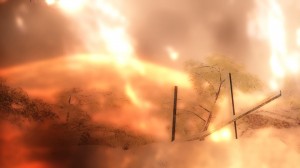 Now here’s the scary bit. Every file gets deleted off the server. Yes. Every file. When it’s WordPress, I kill it all with fire except those personal files.
Now here’s the scary bit. Every file gets deleted off the server. Yes. Every file. When it’s WordPress, I kill it all with fire except those personal files.
Then I download fresh copies from WordPress.org (and only WordPress.org) but I don’t copy them up. No, instead I change my server password, and my SQL password. If I’m having an extra neurotic day, I may make a new SQL id and use that instead. Regardless, it’s Password Changing Day. If I used that password anywhere else, it gets changed there too.
Still with my site down, I look over my .htaccess and config files with a fine toothed comb. I know what’s supposed to be there, and I know what’s not. I’ll also scan my personal files (all those image folders) for any .php or .htaccess files in there. See, nothing but files I uploaded are supposed to be in there, so if anything is, it’s bad.(If you use caching plugins, you may have other files in there, but you should already know that. Still, it’s best to turn off any caching you have while you rebuild. Change the cache constant in wp-config to off, and remove the cache folders from wp-content.) If I find anything, I delete it (though I will make a note of the time/date that file was updated, and since I have my backup, I can look at it in depth later). I’m also going to make sure permissions are right. I want things to be secure.
Finally I upload every new file back up from my fresh copies, and then make sure my site still works. It should.
It used to be that people told me I was silly for doing this. It was overkill, surely I could just change passwords and remove the infected file. Sure, that might work. The problem is these guys are getting smart. Denis uncovered a pretty cool (if evil) hack, where your updates are compromised, and basically from now on, you’re getting hacked code. With my method, you’d be ‘safe’ from that continuing.
Of course, you’re not safe from it happening again, as you could be hacked again, and this is where we have to start digging into logs and sorting out what the hack was and how it happened. And that is a different post all together.
If all of that is too much for you, and it can be, I recommend hiring Sucuri. For $90 a year, they’ll monitor your site for you. If that sounds like a lot, that’s $7.50 a month. You can spare the latte.




 Quite often people suggest that we ‘weigh’ the usefulness of plugins and themes in the WordPress repository differently. Some want to use star ratings, other popularity, and others compatibility of WordPress Versions.
Quite often people suggest that we ‘weigh’ the usefulness of plugins and themes in the WordPress repository differently. Some want to use star ratings, other popularity, and others compatibility of WordPress Versions.
 What’s in the Compatibility Matrix? This is a very complicated thing, but it’s also very telling. Knowing how many people have reported a plugin works or doesn’t work, and getting an average, can help you. Sometimes you have to go back and forth, checking various plugin versions to WordPress releases, to get the whole picture, though, so it can time time to understand what’s going on.
What’s in the Compatibility Matrix? This is a very complicated thing, but it’s also very telling. Knowing how many people have reported a plugin works or doesn’t work, and getting an average, can help you. Sometimes you have to go back and forth, checking various plugin versions to WordPress releases, to get the whole picture, though, so it can time time to understand what’s going on. What Else? Only now do I take a look at things like downloads, what the author says it’s compatible to, when it was last updated, and what the stars are. Why? Because unless an author has written ‘This plugin will not work on WordPress 3.4!’ in the readme, there’s a darn good chance it’s just fine and they didn’t bother to update. And that pisses off a lot of people.
What Else? Only now do I take a look at things like downloads, what the author says it’s compatible to, when it was last updated, and what the stars are. Why? Because unless an author has written ‘This plugin will not work on WordPress 3.4!’ in the readme, there’s a darn good chance it’s just fine and they didn’t bother to update. And that pisses off a lot of people.
 You could go to town with the checks in there. Like if the plugin isn’t active, deactivate the child and so on and so forth. I’m not going to write it all for you (though
You could go to town with the checks in there. Like if the plugin isn’t active, deactivate the child and so on and so forth. I’m not going to write it all for you (though 
 This post is dedicated to Mark Jaquith, who
This post is dedicated to Mark Jaquith, who  The point is not to not use third party code, however, but to use it wisely and to use it safely. It’s your responsibility as a developer to make sure your plugin is secure, and to know what it does. If you don’t understand how someone else’s code works, don’t use it in your plugin, because by using it, you are now responsible for updating it, securing it and keeping it safe. How can you do it if you don’t get it? Furthermore its your responsibility to educate your users as to what a plugin does and how you’ve secured it. This is open source code, the bad guys can already peek in and see what’s up. If they know, then you owe it to the users to arm them with education.
The point is not to not use third party code, however, but to use it wisely and to use it safely. It’s your responsibility as a developer to make sure your plugin is secure, and to know what it does. If you don’t understand how someone else’s code works, don’t use it in your plugin, because by using it, you are now responsible for updating it, securing it and keeping it safe. How can you do it if you don’t get it? Furthermore its your responsibility to educate your users as to what a plugin does and how you’ve secured it. This is open source code, the bad guys can already peek in and see what’s up. If they know, then you owe it to the users to arm them with education. Shortly after TimThumb was exploited, it was yanked from the theme repository. Since WordPress 3.3
Shortly after TimThumb was exploited, it was yanked from the theme repository. Since WordPress 3.3 
 On Wednesday, the guys at
On Wednesday, the guys at 
 To a lot of people, you say ‘DoS’ and they think
To a lot of people, you say ‘DoS’ and they think  Another useful tool is applying the
Another useful tool is applying the